Desktop computers, what it is, features and why choose it
Desktop computers, also known as table computers or desktop PCs, have been the undisputed protagonist of information technology for more than thirty years.
Many other types of computers and devices have in fact been invented over the years, from portable PCs or notebooks to tablets and smartphones , but the desktop computer is still the default and preferred choice of many.
It is in fact a machine with a great history , an excellent cost/results ratio and probably the best solution to update and keep in line with the requests of the most advanced software.

Terminology
A fixed computer means an electronic device that is not equipped with a battery or a form factor that makes it easily transportable and usable in various locations. A fixed computer or desktop PC is precisely a desk computer, therefore perfect for fixed workstations, at home or in the office.
Characteristics of a desktop computer
A fixed computer can have many shapes , but it is always made up of a total of at least four parts, which in certain configurations can be joined together (AllInOne computers).
The four main parts of a desktop computer are in fact: Monitor, Cabinet (also known as Case), mouse and keyboard.
The case is obviously the part on which attention is focused during the purchase phase. Brain and heart of the system, what is present in the case represents what the computer can do and how it will do it.
Monitor, keyboard and mouse, if they are not integrated into the case, are connected to it via cables and dedicated ports, for perfect integration between the various parts.
History of the desktop computer 
The desktop computer made its first appearance in the 1970s. Since then many models and technical features have been replaced and implemented, now making it possible to have high-performance machines at a price that is not excessive.
Advantages and disadvantages of desktop computers
The typical configuration of the desktop computer has many advantages and some disadvantages compared to technically similar but portable solutions or made with different form factors.
Among the advantages of the desktop computer we can in fact consider:
Of course, there are also some disadvantages:
 Case components
Case components
As already indicated, in addition to the characteristics of the monitor, keyboard and mouse, which many average users consider as "standard", the user interested in a PC will have to carefully choose what is present in the case and the technical characteristics of the various parts. These are the main ones:
power supply
As already mentioned, the desktop computer requires continuous external power. The power supply takes care of managing and transforming it according to the needs of the PC. When purchasing the PC we will therefore have to be very careful to choose it well sized or even slightly over sized, so that we can change and add cards without having to change this part too.
Motherboard
Main board of the desktop computer. All the other cards and memories are grafted onto it. The motherboard can already incorporate the functions of other cards (video and audio) or can only support them. Also in this case it is essential to choose a well-sized motherboard, which can accommodate all the cards we need, perhaps even leaving a couple of empty slots for a possible subsequent upgrade.
CPU or Processor
The heart and brain of the fixed computer , all the machine's computing capacity and speed passes through it. Since the advent of multicore, this component has been a set of chips, which working simultaneously define the operating frequency and the ability to perform operations of the processor itself.
Video Card
It is one of those cards that can be incorporated into the motherboard (for example in office PCs) or can be a fundamental and high-value component of the PC itself. for those machines designed for graphics, video editing and gaming uses.
You can consider the video card (or GPU) as an equivalent of the CPU, but dedicated to the graphics processing part.
Hard Disk
Hard disk that contains all data that is loaded or created on the fixed computer . In addition to our data, it also contains the operating system and all the drivers that allow the various peripherals to function correctly.
It can be mechanical or solid state. In addition to the capacity, when choosing our new hard disk we will have to take into account the speed itself (for mechanical disks indicated in RPM). The faster the disk and information can be accessed, the faster the computer as a whole will be.
RAM memory
If the hard disk is the place where information is stored, the RAM memory is instead the place where information is transferred when it is in use. A fast and large RAM memory will therefore reduce processing and calculation times, allowing perfect fluidity of use.
Optical drives
CD, DVD and Blu-ray players. Even though these are devices that are almost disappearing, supplanted by streaming, portable memories and high download speeds, it may still be worth installing a disc reader on a desktop computer. It therefore becomes essential to choose whether you only want to read or also write discs.
Doors 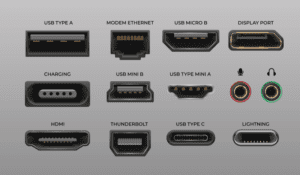
Many and varied. Obviously many USBs, both version 2.0 but also 3.0. Not only that, it can also be very useful to have an HDMI port for external video devices. In addition to these two ports, generic and perfect for any use, we will have to evaluate our specific needs and which devices will be necessary to connect in order to best understand which ports to mount on your desktop computer .
In addition to the hardware, for our computer we will have to choose the most correct operating system version for our needs.
To conclude
Perhaps among the various versions of PCs, the fixed computer is not the most attractive or cool, but it is certainly the most dynamic and customizable, for hardware that can be modified and updated over time to remain perfect for your needs.








