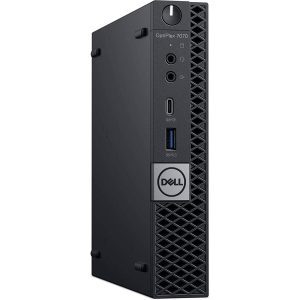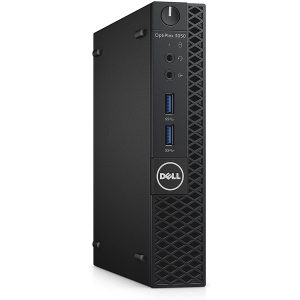Mini PC, a solution against expensive energy
The disproportionate increases in the cost of electricity have led people to re-study and optimize every area of their lives, also from the  computer scientist. Network management, the use of computers and monitors are in fact now looked at with more interest, as shown by the exploit of mini PCs , real wallet-saving options.
computer scientist. Network management, the use of computers and monitors are in fact now looked at with more interest, as shown by the exploit of mini PCs , real wallet-saving options.
With the cost of energy so high, identifying all the expenses on which one can "act" becomes indispensable, for an action that can be carried out both in the case of new purchases and in the optimization phase.
Mini PC against expensive energy
Choosing a mini PC instead of a normal computer can, for example, be one of the precautions available to those who want to reduce their energy costs.
Opting for a mini PC is in fact a simple, effective and safe way to consume less power and reduce your energy bill without problems from the point of view of functionality and ease of use. The objective is in fact not to deprive ourselves of something that we need for work, play or study purposes but to optimize the tools, in order to have the same functionality, while spending less.
The mini PC , as well as in some ways the portable PC, has lower consumption than the classic desktop PC. The main reason for the savings is given by the absence of some components that are not essential and the optimization of others that are.
In fact, in a Mini PC we find fewer components than in a fixed PC and those that remain are optimized both from a consumption and performance point of view, thus leading to further savings, that relating to the cost of cooling the PC itself.
 Comparison between Mini PC and Desktop PC
Comparison between Mini PC and Desktop PC
Already at the moment of purchase we will be able to discover a significant economic gap. A mini PC costs much less than a desktop PC, with the same performance and "work" required.
In addition to significant savings during the purchase phase, further cost reductions can be achieved day after day. In fact, an average Mini PC consumes only 8 watts of power, compared to a desktop PC which consumes at least ten times more.
The Mini PC is then optimized from a hardware point of view also in terms of size, allowing for much smaller cooling systems than a desktop PC or even, in fanless Mini PCs , removing it entirely.
Small differences, which with the current cost of energy are worth checking and pursuing day after day.
How to save on your bill from an IT point of view
IT and technological devices are carving out an ever-increasing space in our homes and in our lives. Consequently, the same also happens for the energy share consumed by them in our electricity bill.
So it's worth knowing and applying some tricks that can really make a difference day after day.
Of course, the energy consumption caused by IT may not be the one that weighs the most on the bill, but it is still something to pay attention to, also considering that a desktop PC turned on for an average working day can bring a consumption that can even be equal at 170 kWh per year.
A high consumption that converts into pollution, CO2 emitted into the atmosphere and energy expenditure.
How to deal with high energy costs with a low-power mini PC? And in general with computing devices? 
A few precautions are enough to save a certain amount of energy which, added up, day after day, can really make a difference from an environmental, ecological and environmental protection point of view.
Here are some tricks that can be applied to many of our IT devices and which, repeated for each of them, day after day, can really make the difference:
Always turn off the monitor when you are not using the PC
Sometimes we don't think about it and consider it a small thing, but every virtuous behavior, repeated over time, can really make a difference.
Set the display brightness to the correct value
There's no point wasting energy for nothing, it's better to set, if present, an automatic brightness value or adjust it manually also depending on the amount of ambient light.
Check your PC's energy saving options
By clicking on the power icon or directly from the control panel you can manage the PC's energy saving. Amount of lighting, CPU power, turning peripherals on or off. Many parameters which, added one after the other, can really bring significant savings.
Hard Disk Management
On some PCs it is also possible to manually adjust the rotation speed of the hard disk. By acting on it we will be able to save both on the energy consumed by the hard disk and, consequently, on the reduction of the cooling ventilation necessary for the hard disk and the power supply.
Disabling the screensaver
Dynamic screensavers, with scrolling writings and photographs, can really be considered as energy vampires, especially when they remain active for many hours, as can happen at the weekend or during the evening hours.
Disable connections
If the Internet connection, Wi-Fi or Bluetooth is not needed, it is better to deactivate them. We can consider them like mini light bulbs that illuminate a room where there is no one. If they don't serve anyone, why keep them on?
Always turn off your computer
If you plan not to use it for at least a couple of hours, avoid standby mode and opt directly for turning it off. Standby is a true power-saving option, but still consumes at least 30% of the device's total power.
By turning it off completely, consumption goes to zero.

Always unplug or choose a power strip with a switch
A complete shutdown, upstream, allows you to turn off all the peripherals in one fell swoop, reducing total consumption and leading to considerable economic savings over time.
Through the adoption of a Mini PC and with the right precautions. There are many ways to save on your electricity bill and they are valuable, especially when considered in the long term. The trick is therefore to know them and above all apply them, your wallet and environment will thank you for your commitment and attention