
Ricerche popolari
Ricerche popolari





Buy with
24 month warranty extension for product
€19,90
Zeus Power Bank MagSafe 10,000 mAh Wireless Charging Qualcomm Quick Charge 3.0 Compatible with Iphone Samsung Xiaomi Huawei
€19,00
Orpheus Wireless Earphones Stereo Bluetooth Headphones Listen to your favorite music in high quality and wirelessly
€18,00Recommended accessories
SpaceMouse Pro is the go-to tool for engineers, designers and architects around the world to create 3D designs in a growing variety of industries. SpaceMouse Pro offers intuitive, easy and precise 3D navigation in CAD applications that cannot be reproduced with a standard mouse and keyboard. Professional navigation in three-dimensional CAD design. The six-degree-of-freedom 3Dconnexion sensor connects you with the mechanical CAD drawing in a unique way. By gently moving the 3D joystick you can interact with your 3D model as if it were real. By doing this you will be able to use your other hand with the standard mouse to select, create and edit your 3D models. It's simple, intuitive and offers a direct connection between CAD professionals and their work. SpaceMouse Pro supports all major CAD applications. SpaceMouse Pro automatically recognizes the application you are working in and assigns the appropriate commands to the 4 Intelligent Function keys, making the CAD user's work more efficient and ergonomic. The functions assigned to the keys can be viewed on the computer screen, so as not to lose concentration. The SpaceMouse Pro keypad provides easy access to Control, Shift, Alt, Esc functions, reducing hand movement on the keyboard. The soft wrist rest ensures maximum comfort by naturally supporting the hand that easily grasps the 3Dconnexion controller knob. The SpaceMouse Pro's QuickView keys give you access to 12 views to more easily spot errors, evaluate alternatives, and present your work more effectively. The rotation deactivation button allows you to only pan and zoom to work in 2D. With fully customizable commands and macros powered by the simple yet powerful 3DxWare 10 driver, CAD professionals can customize SpaceMouse Pro for maximum performance. Work efficiently, comfortably and confidently using SpaceMouse Pro as your foundational CAD design tool.
Main features
3Dconnexion six degrees of freedom (6DoF) sensor
Wrist rest in soft-coated material
4 intelligent function keys
4 keyboard modifier keys (Ctrl, Alt, Shift, Esc)
4 QuickView keys
Rotation deactivation button
Menu key and Fit key
15 programmable keys in total
On-screen display
WARRANTY EXTENSION + 1 YEAR
By purchasing our warranty extension you will be entitled to 24 months of assistance on your refurbished product, in the event of problems or irregularities after purchase. Furthermore, in the event of a return of your purchase, we will collect the product at our expense.
+ €19.99
Share with:
12 MONTHS WARRANTY INCLUDED IN THE PRODUCT
If you encounter any problems or irregularities after purchase and during the warranty period, our technicians are always at your disposal to give advice or help. If the situation cannot be resolved remotely, the product must be returned with an RMA procedure (see conditions of sale page) and we will take care of restoring everything. For new products, the guarantee is the responsibility of the relevant manufacturers.
OUR PAYMENT METHODS
To offer the best service to every type of customer, we offer different payment methods, all certified, traceable and secure
Shipping in 24/48H
From the moment your order is confirmed, your item will be delivered to you on average within 24/48 hours via express courier. You will also be provided with the tracking number so you can track your package at any time.
Shipping throughout Italy always free!
RETURN AND REFUND METHOD
If you are not satisfied with the purchased item you can return it within 30 days, following the appropriate procedure.
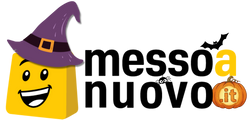







































Ricerche popolari